Hiding Resale and Cost By User
Sometimes, you may wish for resale or cost information to remain private from a specific user. However, you want other users with the same role to retain access to this information. Cetec ERP has a path to ensure that this information is hidden from specific users. In this article, we will be walking through the steps you need to take.
Begin by creating a new role called Hide Resale/ Hide Cost. To do this, navigate to Admin, Maintenance, Data Maintenance and click into the Role data type.
Next, click the Add Row button
Fill out the name field with “Hide Resale” or “Hide Cost”, and click Submit. Please note that Hide Resale and Hide Cost are values pre-configured in the Security by Role settings which enable these blocks to go into effect when the role is created and added to a user.
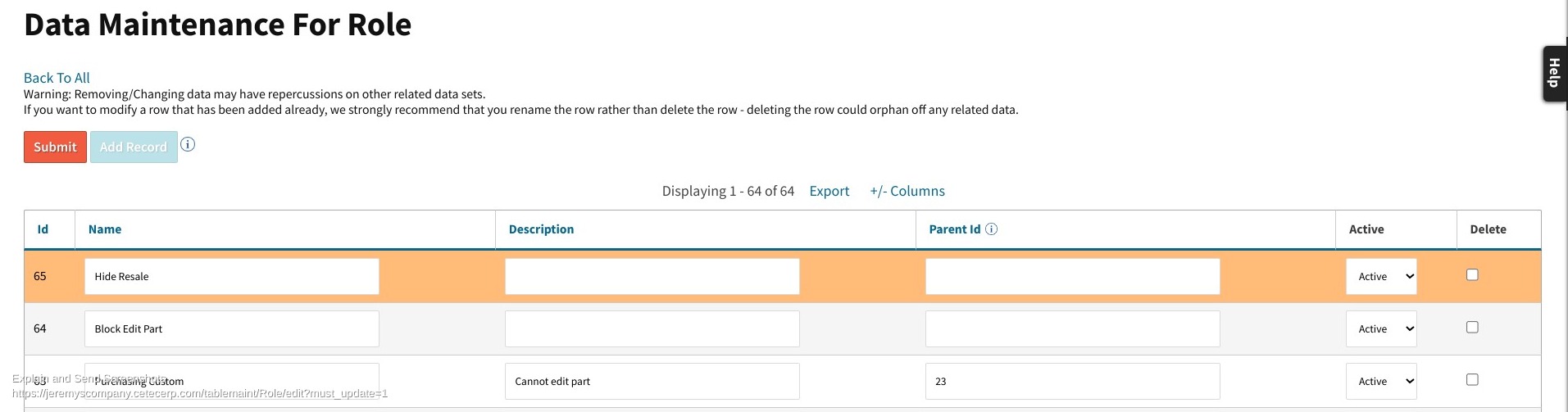
Now that the role has been created it can be added on a user’s edit page under Admin, Users.
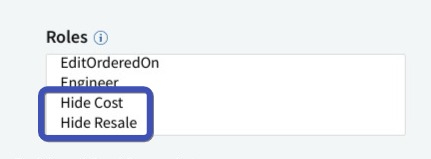
Once the role or roles have been added, click Submit at the bottom of the page. The user’s visibility will now be blocked for resale/cost.
The process of restricting the user’s access to viewing resale or cost information is now completed. If in the future you wish for this user to regain access to those abilities, you can simply remove the roles you created and the restrictions will be lifted.
This is just one example of how Cetec ERP can be easily customized to suit your company’s needs and processes! To learn more about customizing your Cetec ERP environment, you can check out blog posts like this one. To view the how to video for this process click here.
