Feature Spotlight: Pre-Allocating Inventory to Orders and Customers
With the new 4.13 release, Cetec ERP continues to simplify the complexity of manufacturing!
We developed a powerful new feature for contract manufacturers in any supply chain vertical - from medical device manufacturers to contract EMS/pcb assemblers, cable/wire harness, and even contract machine shops.
One of the most consistent struggles and pain points for contract manufacturers is managing inventory and material planning for specific customers and customer programs/projects. Often, inventory is supplied by a customer, or purchased for a specific customer’s Purchase Order, and contractually can’t be shared across other customers. We’ve often seen contract manufacturers set up their entire warehouse around this problem.
While the most efficient way to purchase inventory and manage the warehouse is to group by manufacturing parts numbers (generally in a ‘random stock’ method) and purchase in bulk wherever possible, there are numerous situations where this just isn’t feasible for a contract manufacturer.
Thus, Cetec ERP has developed the Inventory Pre-Allocation feature.
There is a new configuration setting called “Allow Inventory Preallocation” which will allow inventory and PO lines to be “pre-allocated” to specific customers or order lines (work orders). Once turned on, users can choose to ‘Reserve/Allocate’ qty on a PQuote or PO line, or in a specific bin for existing inventory.
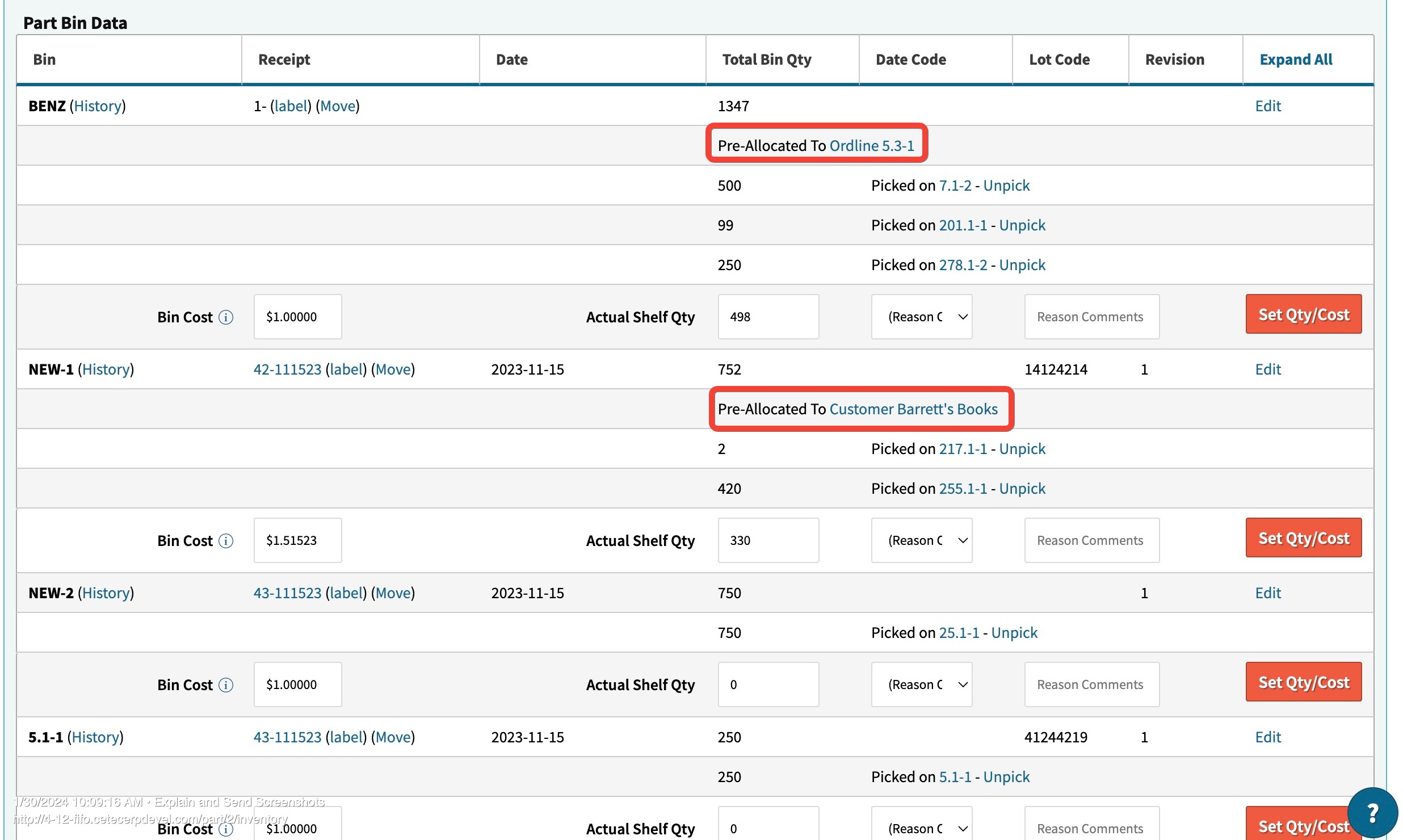
The system will ‘pre-allocate’ the bin quantity or incoming PO quantity, and only allow allocation and picking to occur for that order or group of customer’s orders. Once this qty is fully allocated, if there is remaining qty required to fulfill those orders, then normal allocation rules will apply to future-dated customer orders.
In addition to impacting allocation (and thus MRP), this will be visible on the Part Waterfall (both standard and allocation).
- For onhand inventory, the pre-allocated qty will show below the Starting QOH, with a value for ‘Available’, which will represent the quantity not pre-allocated and available for any orders demanding that component.
- Then, for each order with pre-allocated inventory or PO qty, that quantity will show in parentheses, and will be bolded and red.
- If a pre-allocated quantity is not sufficient for a specific order, the quantity not covered by the pre-allocation will show next the pre-allocated qty (already in parentheses), still bolded and red.
- Orders following that might meet pre-allocation rules will show as normal qty, as the pre-allocated quantities are no longer available and normal allocation rules apply.
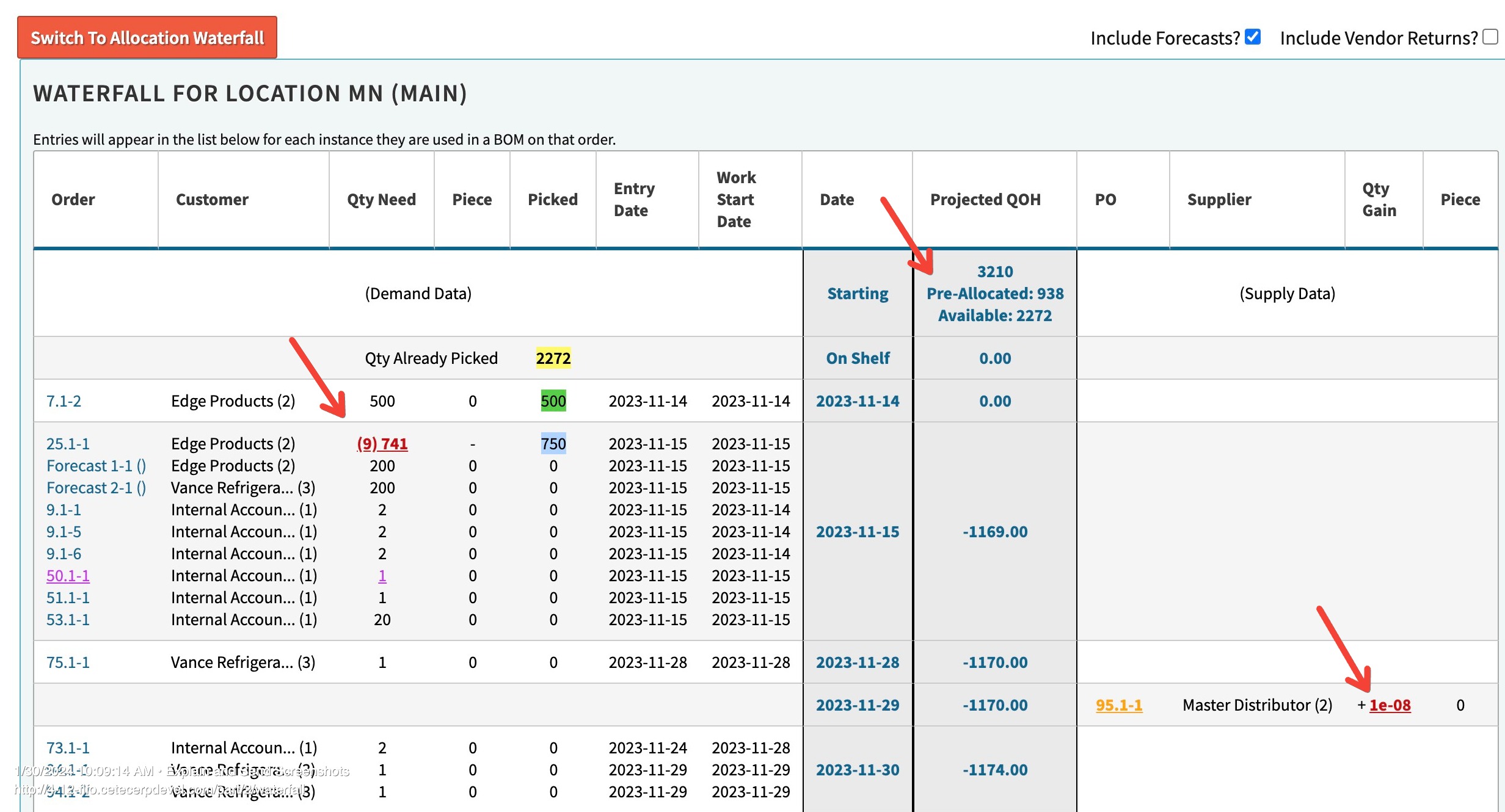
- For PO-allocated quantity, the qty on the PO line will be bolded and red. The order/customer it is allocated to will be visible in a hover-over.
- When the PO is not late to the allocated order(s), that order’s qty will be bolded red.
- When the PO is late to the allocated order, the system will attempt to allocate other available inventory/POs per normal allocation rules, but that PO will not be usable for other orders. The PO line allocated qty will transfer to the bin when the PO line is received.
- When a bin or PO is allocated to an order, but that order is shipped without consuming the pre-allocated qty, that qty will be moved to the customer. The PO allocation will shift upon receipt.
For specific details on how to set up and use this feature, see the How To video here.
